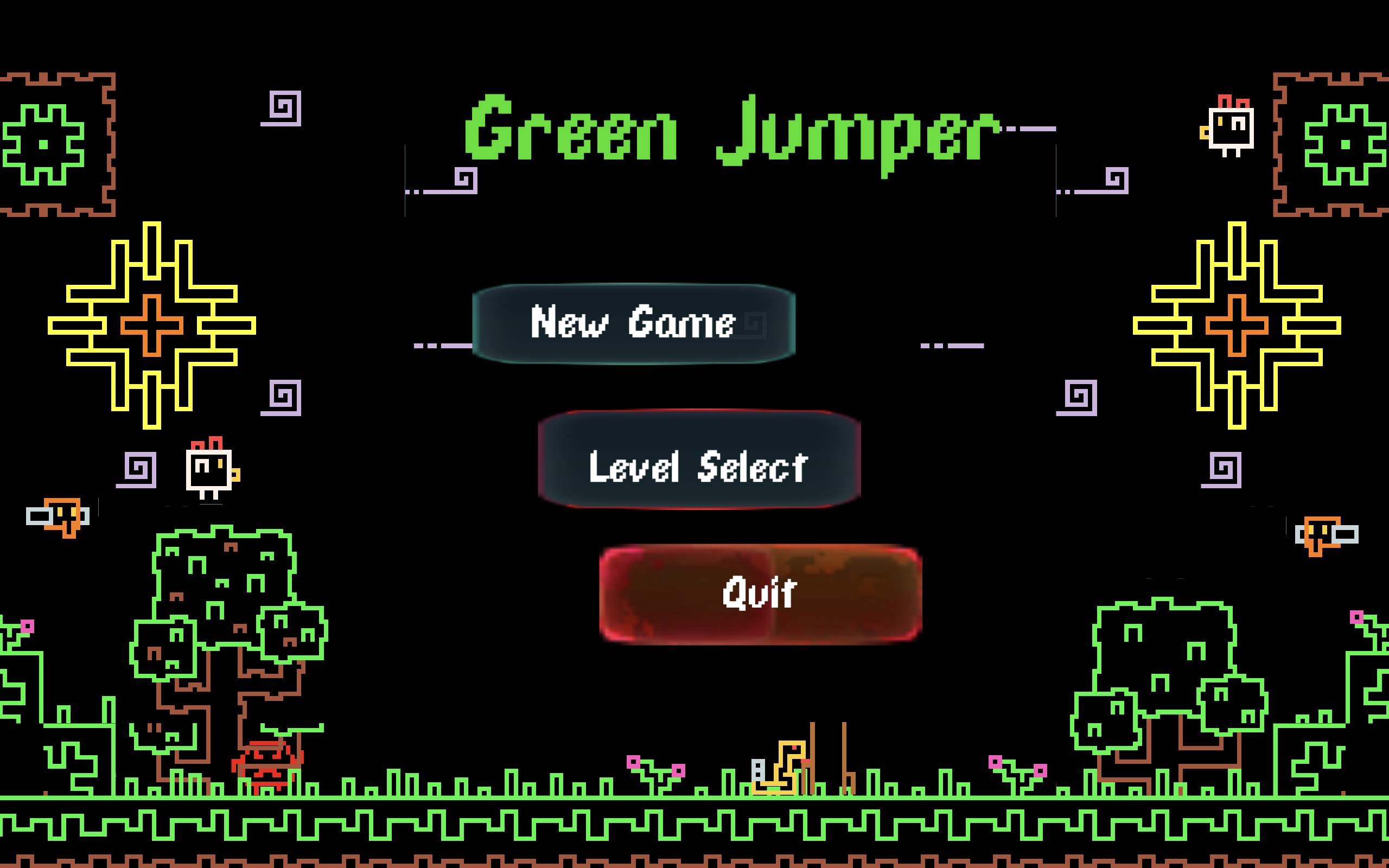
Green Jumper Beta Version 2
A downloadable game for Windows and macOS
Game Summary
"Immerse yourself in the pixelated world of *Green Jumper*, a challenging 2D platformer that will push you to the limits of your abilities. Control an agile green character as you face off against a variety of deadly enemies. From relentlessly chasing adversaries to dangerous flying enemies and ground patrols, each level presents a new challenge.
But it's not all that simple: red ninjas, just like you, but even deadlier, are ready to ambush you. With 15 carefully designed levels, each with its own unique difficulty, *Green Jumper* will keep you on the edge of the abyss as you dodge, jump and fight to survive.
The retro setting, with dark backgrounds and vibrant colors, creates an immersive atmosphere that will transport you to the golden age of platform games. Face three fearsome bosses as you advance through this world full of dangers and surprises.
Are you ready for the challenge? Dare to play *Green Jumper*! Jumper* and prove that you have what it takes to win this epic adventure.
Player Movement
The Player will move from right to left as normal in computer games. You can also use the left and right arrow to move as well. To jump you will use the Space bar. To select the levels and move on them you will use the right and left arrows. To select the level once you are standing on it you just have to press the space bar. To pass the level press up arrow for level complete. You can use game pad with this game in a computer, the button to jump en ps4 gonna be the triangle and xbox Y. The movement gonna be the normal.
Follow me
Follow me for more game like this.
Example how work
How to install it.
### Step 1: Access the game page on itch.io
1. **Navigate to the game page**: Go to the game page on itch.io. For example, if the game is called "MyGame", the URL could be something like `https://resilienseht.itch.io/mygame`.
2. **Download the game**: Look for a button or link on the page that allows you to download the game. In many cases, there will be options for Windows and Mac. Be sure to download the version for the operating system you are using.
### Step 2: Prepare the download and files
3. **Wait for download**: Once you have selected the correct download option for your operating system (Windows or Mac), wait for the game file download to complete.
4. **Zipped File**: The game will usually be downloaded as a compressed (ZIP) file. You should extract this file to a location on your computer where you can easily access it, such as the desktop or a games folder.
### Step 3: Run the game
5. **Access game folder**: Open the folder where you extracted the game files. Inside this folder, you should find the game's executable file. Typically, this file has an extension of `.exe` for Windows or `.app` for Mac.
6. **Run the game**: Double-click the game executable file to start the game.
nes according to your preferences, click "Play" or the equivalent option to start playing the game.
| Status | Released |
| Platforms | Windows, macOS |
| Author | Resiliense Games |
| Genre | Platformer, Adventure |
| Tags | 2D, Action-Adventure |
Download
Click download now to get access to the following files:


Comments
Log in with itch.io to leave a comment.
Felicitaciones por el apartado visual, de verdad se ve muy bonito :D
muchas gracias